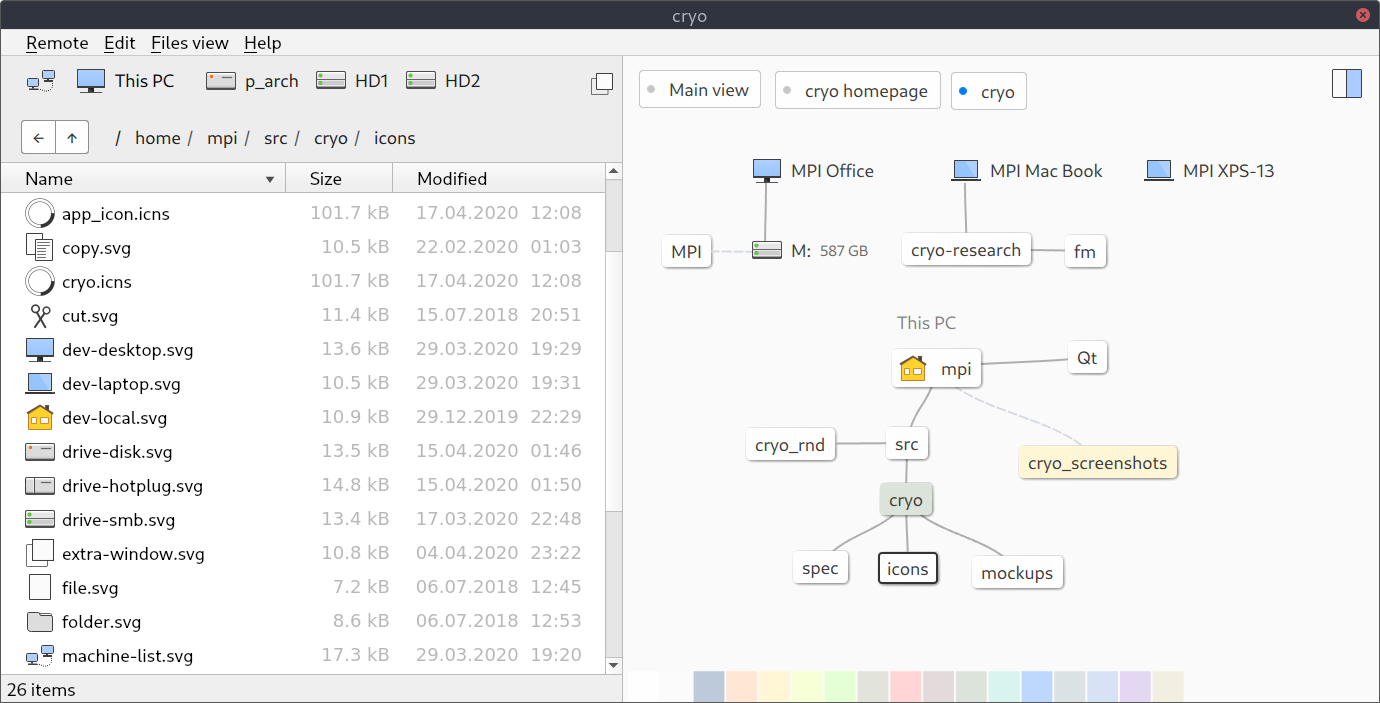
cryois a visual file manager
Navigate nested folder structures in a blink of an eye.
Dual-pane mode with tabs and commander style keyboard shortcuts.
Privately transfer files — peer to peer, end to end encrypted, no sign-up, no registration, no cloud.
Windows | macOS | Linux
Visual bookmarks
Comparison of Windows Explorer and cryo.
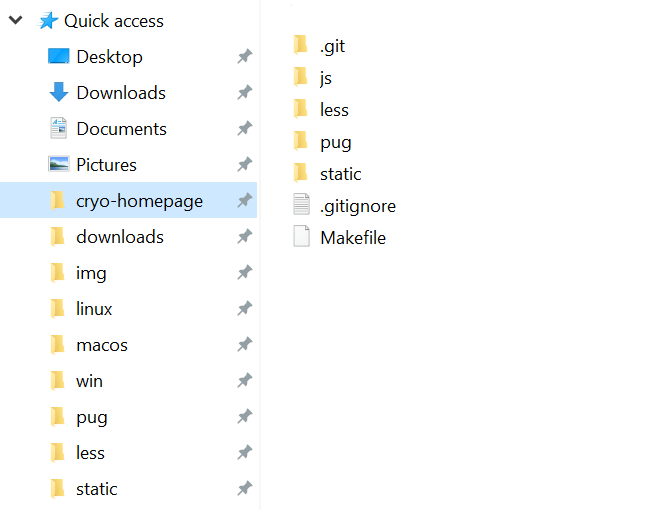
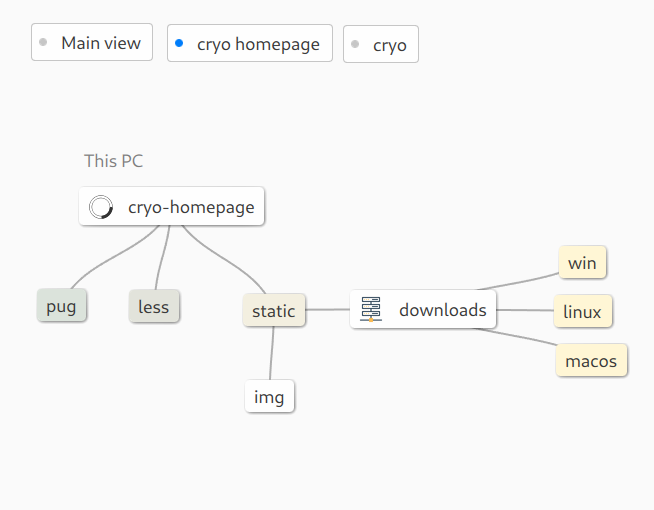
Arrange bookmarked folders in a meaningful way with structure, color and icons.
Cloud free file transfers
- End to end encrypted
- Transfer files and folders
- With read only or write access
- No limits on file size
- Fast direct file transfers
Purely decentralized solution.
No cloud, no sign-up or registration.
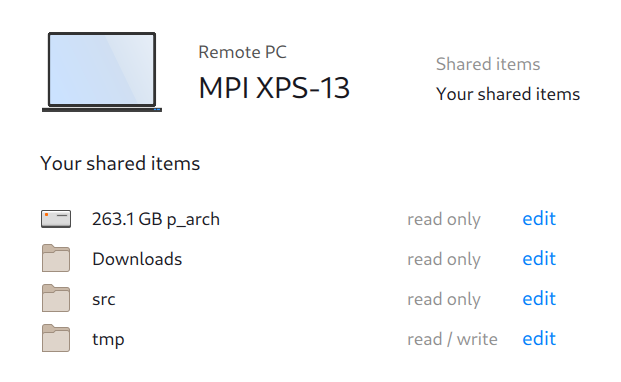
How it works
With cryo two computers communicate directly with each other without any cloud or middle server in between. The connection itself is established securely over Tor.
Read more about it under File sharing →
What can I do with it?
- Copy files between your own computers, in the local network or via Internet.
- Share and synchronize the latest assets, like images and videos, with you clients.
- Securly access you files from anywhere.
Dual-pane mode
The most efficient way to copy and move files.
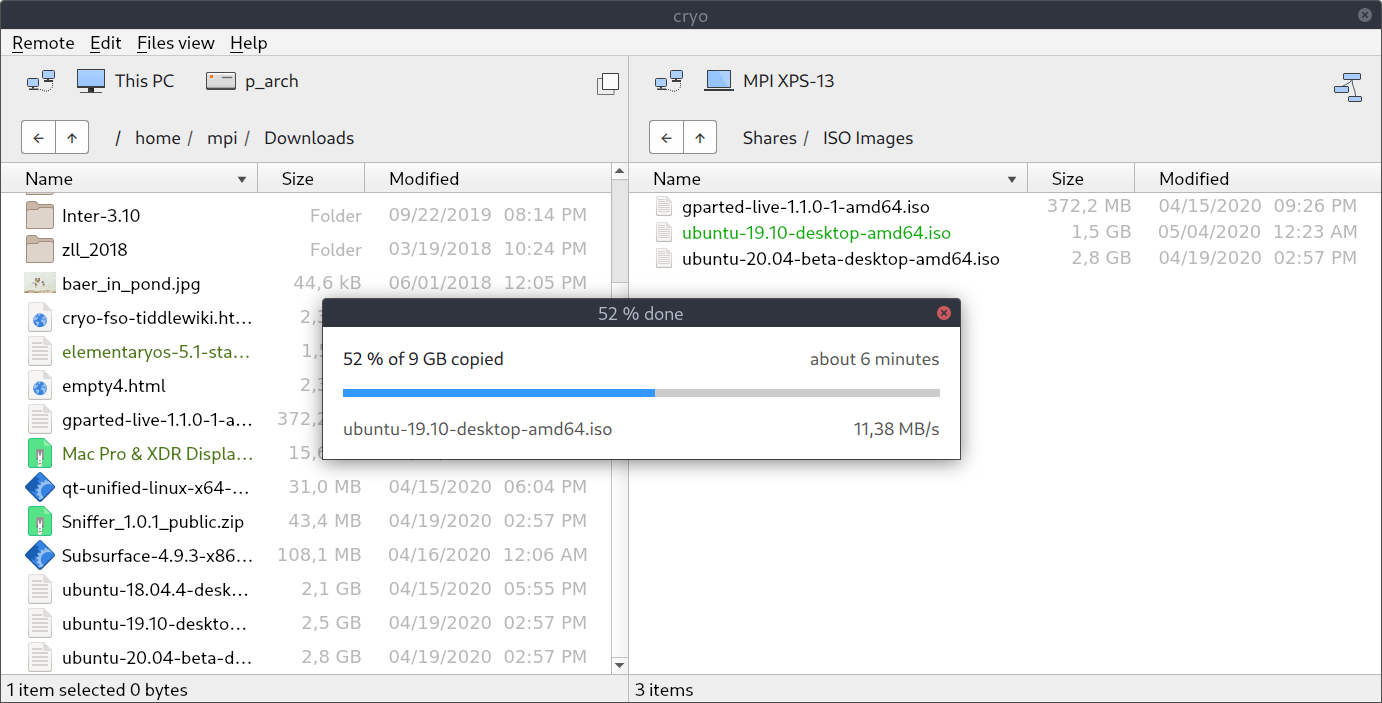
Peer to peer transfer large files between computers.
Read more about it under Dual-pane mode →
Pricing
Free
Suited for personal use.
- File sharing
- No file size limit
- Full transfer speed in local network
- Full Internet transfer speed
Windows | macOS | Linux
* The Public Beta has no speed limits.
Download
- Windows
- macOS
- Linux
 Windows
Windows
Note: If a warning is shown on the first start, select More info → Run anyway
.
 Ubuntu / Debian
Ubuntu / Debian
Installation:sudo dpkg -i cryo_0.5.22_amd64.deb
 Arch Linux
Arch Linux
https://aur.archlinux.org/packages/cryoUse your favourite AUR package manager like yay or yaourt to install cryo:
yay -Sy cryo
For peer to peer file transfers Tor needs to be installed (optional):
sudo pacman -Sy tor
 macOS
macOS
Homebrew:brew cask install cryo
Note: cryo isn't notarized yet for macOS. When opening cryo for the first time, open it via the right click context menu in Finder and select open
.
(On a Touchpad you can open the context menu by holding the control key and single tab on cryo.app)
Changelog
Version 0.5.22 / 2020-09-03
- Support adding files to the graph.
- Improve style of node connection lines.
- Fix lines to be always drawn behind nodes.
- Fix drag and drop to other applications on Windows.
- Fix saving node changes.
- Fix file context menu freeze on Windows.
- Fix issues for SVG display.
Version 0.5.18 / 2020-08-03
- Support extracting Zip and 7z archives via context menu. There is only one "Extract" menu entry. It automatically figures out how to extract an archive, if needed in a sub folder. The result is renamed if items with the same name already exist. After extraction the new item is automatically selected in the file pane.
- Improve Linux package quality.
- Fix opening Tabs in the right pane twice.
- Update Tor to latest version 0.4.3.6.
Version 0.5.16 / 2020-07-25
- Improved Tabs support and appearance.
- Improved layout and tool tips of the navigation panel.
- Close a Tab via mouse middle click.
- Open new Tab by mouse middle click on a folder or via short-cut.
- On startup last opened node view is restored.
- New home button (house) in the navigation panel.
- macOS reveal in Finder via context menu.
- macOS open item "Get Info" properties via context menu.
Version 0.5.14 / 2020-07-18
- Windows version is now code signed.
- Support online update (Windows and macOS).
- Fixed crash on macOS when creating a new window via Cmd+N.
- Support file properties dialog on Windows.
- Improve tabs appearance and titles.
- Fixed overwriting larger files with smaller ones, the end of the file wasn't truncated before.
Version 0.5.11 / 2020-07-12
- Fix crash on Linux when preview an image.
- Improve TCP file transfer performance.
Version 0.5.10 / 2020-07-08
- New icon view mode. Including wide thumbnails which occupy more horizontal space to respect the aspect ratio of images.
- Added internal thumbnail cache and support loading thumbnails from Windows thumbnail cache.
- Support Photoshop, Krita, Gimp, ora image formats and thumbnails (currently only Windows and Ubuntu).
- Detect when node paths change on the same hard disc.
- Various bug fixes.